Looking for a user-friendly form builder? Interested in creating beautiful interactive quizzes? Typeform might be the survey software you're looking for.
I've used Typeform for years (I still use Typeform!) to create surveys and quizzes that are engaging and fun for my audience. I've worked with the software in all kinds of industries and have seen great results in both my own business and when creating Typeform surveys for my clients. It's one of my favorite apps for a reason and is a great addition to your marketing toolkit.

Typeform is loved by users and businesses alike for its simple and intuitive design and beautiful user interface. But what are the pros and cons of using Typeform, and is it right for you?
In this review, we will take a closer look at the features, price point, and more to help you decide if Typeform is the right tool for your business.
What is Typeform?

Typeform is an online platform that allows users to create beautiful surveys, quizzes, and more.
Typeforms are online forms that are easy to create and can be customized to fit the needs of any project. Typeform also offers a variety of features that make it easy to collect data and get insights from respondents.

For example, Typeform's logic jump feature allows you to ask follow-up questions based on previous answers, and the data piping feature allows you to personalize survey questions for each respondent.
The user-friendliness, flexibility, and customizability of Typeform give it an edge over alternatives and make it a popular choice.
Typeform features
Form templates

Typeform offers a wide range of templates for different purposes, such as customer satisfaction surveys, event registration forms, and lead capture forms.
Typeform's templates are easy to use and customizable, making them a popular choice for businesses of all sizes. Typeform's templating system also allows users to create their own custom templates.
Custom branding
All Typeform plans allow for customization of your form branding. On the higher tier plans, you can remove Typeform branding entirely and replace it with your own logo.
A wide variety of question types

With user experience and a new technology feel at the center of Typeform, they offer a wide variety of question types to choose from, so you can create the perfect form or survey for your needs.
From multiple choice and short answers to rating scales and drop-down menus, there is almost certainly a question type to fit every survey.
So whether you're looking to collect feedback, gather survey data, or just get to know your customers better, odds are you're covered in terms of question types.
Logic jumps, branching logic, and conditional logic
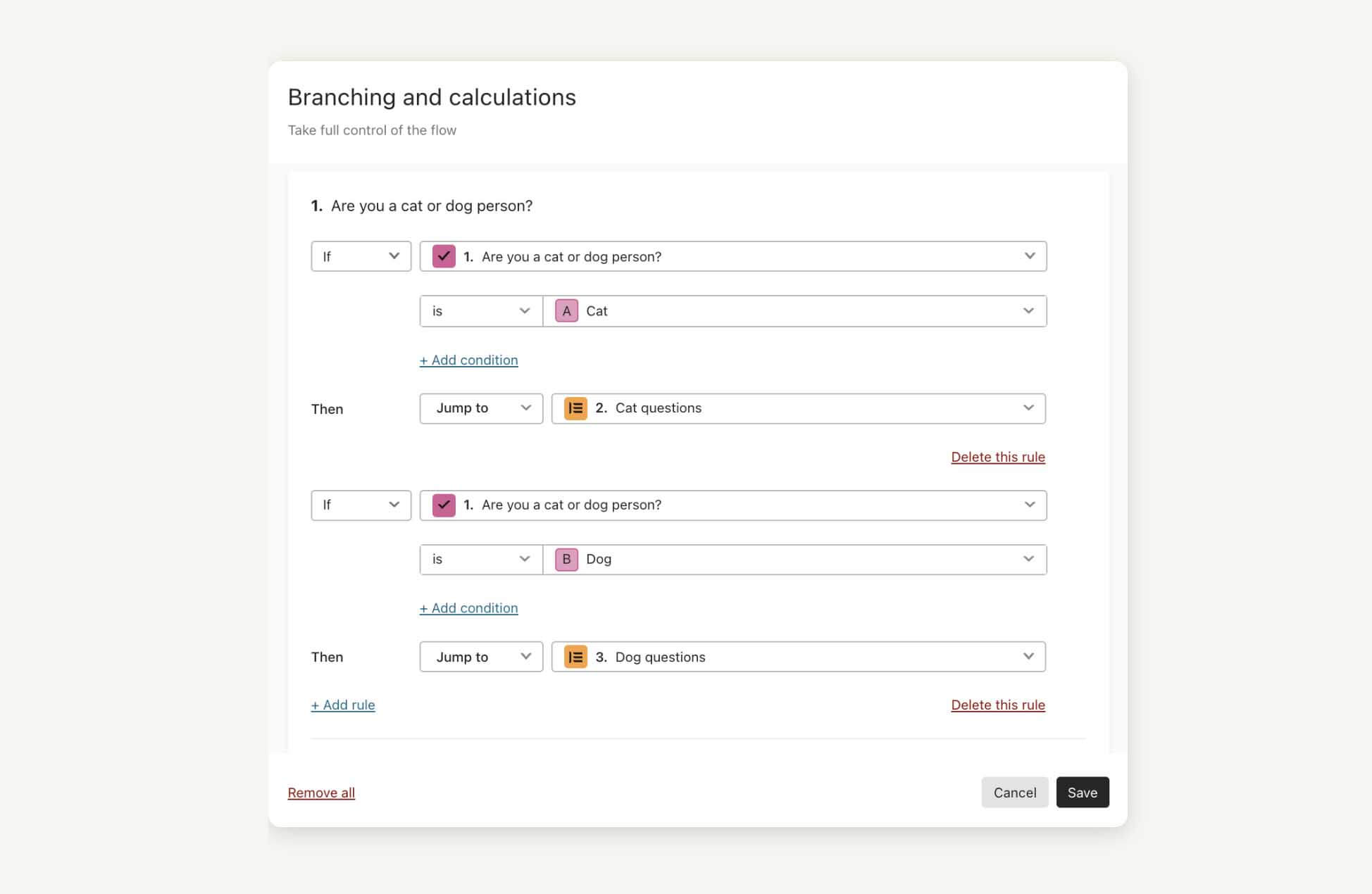
Logic jumps, branching logic, and conditional logic can seem like daunting concepts at first, but they're actually quite simple.
In a nutshell, logic jumps allow you to change the path of your survey based on a respondent's answer. For example, you could skip ahead to a different question if someone answers "no" to a question. Or, you could branch off in different directions depending on how someone responds.
Conditional logic is just a more sophisticated version of logic jumps, allowing you to add multiple conditions and even nesting conditions within each other. By understanding how these three concepts work, you'll be able to create surveys that are much more dynamic and engaging and ask the right questions to the right person.
Hidden fields

Typeform's hidden fields are a great way to pass data from your marketing campaigns or email software. These fields can be used to customize your form and pre-populate them with data, so you can gather the information that is most relevant to your business.
Email notifications

A very helpful feature of Typeform is that you can set up email notifications for both yourself and your form respondents. This means that you will always be notified when someone fills out your form, and you can also choose to notify your respondents when their responses have been received.
Data connection and integrations

Typeform integrates with a number of marketing software platforms to make it easy to collect and analyze customer data. With Typeform, you can gather information through surveys, polls, and contact forms and then send it to your CRM or marketing automation platform for further analysis.
This allows you to segment your customers and create targeted marketing campaigns. Typeform also integrates with webinar and event software, so you can collect data from attendees and follow up with them after the event.
Typeform's integration with Google Sheets makes it easy to share data with your team, and the Typeform API allows you to connect Typeform to virtually any other software platform. By using Typeform's integrations, you can save time and effort while still gathering the data you need to make informed decisions about your business.
Typeform integrations

Typeform's integrations are in a word: excellent. With Typeform, you can easily take the data collected from your Typeform and get it where you need it.
Here are some of the popular software that Typeform directly integrates with:
- Mailchimp
- Calendly
- HubSpot
- Klaviyo
- Asana
- ClickUp
- ActiveCampaign
- Salesforce
- Google Sheets
Check out Typeform's full library of integrations here.
In addition to all of the native integrations that Typeform offers, you can pipe data to other applications using Zapier. From there, you can perform data analysis of your survey results or trigger marketing automation based on Typeform submissions.
Because Typeform integrates with a wide variety of popular applications and offers many native integrations, it makes it easy to get your data to the right place.
When you use Typeform, you can easily collect data and get it where you need it.
How much does Typeform cost and is it worth the price
Typeform offers a free plan with limitations, so you can try it out before committing to paying for the software.
The free version limits the total number of forms you can create, as well as the features you can use. On the paid plans, you unlock additional features, such as logic jumps and custom branding, that can be useful for businesses or advanced users who want to create more engaging surveys.
In addition, Typeform offers an Enterprise plan for large organizations that gives you access to priority support to work with your marketing department.

Typeform pricing
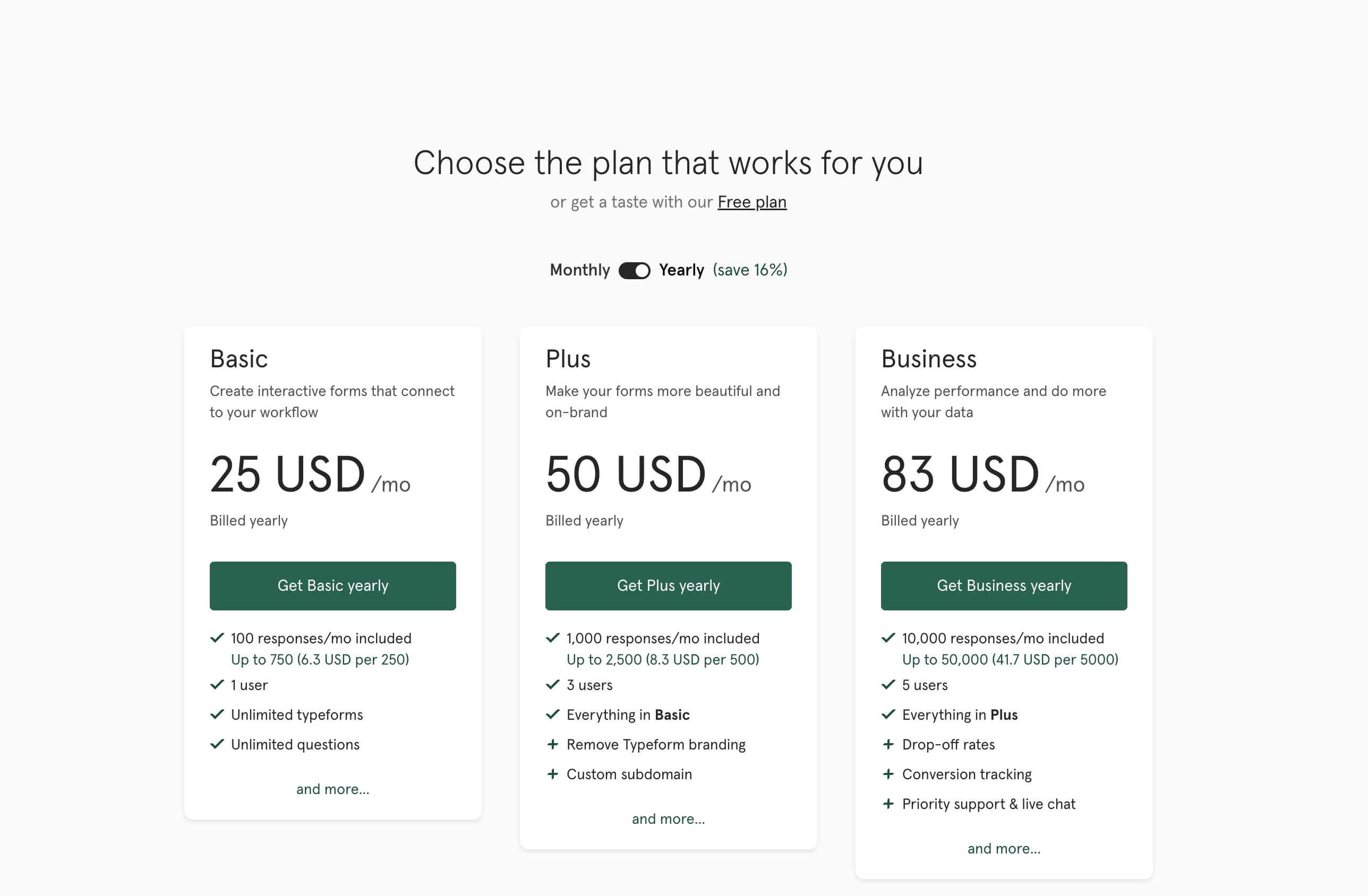
Typeform's paid plans start at $25 USD/mo. As you go to higher-tier plans, you gain access to more features, such as branching logic, removing Typeform branding, increasing the number of responses, and more.
Is Typeform with the price?
Yes, Typeform is a powerful tool and worth the price if you need to collect respondent answers in a fun and personalized way. While there are other platforms that have similar features, Typeform forms have a unique identity and user experience.
Who is Typeform best for and how can it be used
Typeform is a survey software that is best for businesses that need to collect data from a large number of people or organizations that want to create an engaging customer experience.

Typeform is commonly used for data collection, lead generation, customer feedback, onboarding process forms, guiding customers through leaving helpful reviews, and more.
If you're planning on using the paid version of Typeform, you'll get the best value out of it if you have more than one form that you want to create.
Pros and cons of using Typeform
Typeform is a darling of marketing departments that need to start creating forms and need an easy way to view all the data from respondents.
While Typeform is extremely easy to use and has many features and form tools, there are also some drawbacks to consider.
Typeform Pros:
- Typeform is very user-friendly. Surveys can be created quickly and easily, and there is no need to hire a designer or programmer.
- Typeform offers a wide range of templates and questions, making it flexible enough to use for any type of survey. You can create anything from simple questionnaires to complex forms.
- The paid plans offer a variety of features, including the ability to create custom forms, collect payments, and integrate with other services.
- Paid plans also offer additional responses, storage space, and team members.
- Typeform offers a free plan with limitations, so you can try it out before committing to paying for the software.
- Typeforms typically have high completion rates because they are more enjoyable to use than traditional forms.
- Typeform makes it very easy to get started with their new user onboarding process.
Typeform Cons:
- The free version strictly limits the total number of forms you can create, as well as the functionality that you have access to.
- The biggest disadvantage of Typeform is that it can be expensive compared to other software such as Jotform.
- If you just need to create a single form, something like Google Forms may be a better fit.
- Additionally, Typeform does not offer phone support or direct access to the support team except on the Enterprise plan, so users are reliant on the online help center and email for support.
Typeform alternatives
While an industry leader, Typeform is not without competition.
There are a number of alternative software that provide similar functionality if you're looking for a form builder or quiz software. Some of these alternative applications include Google Forms, SurveyMonkey, and Jotform.
Typeform vs. Google Forms
Google Forms has the advantage of being free with a Google Workspace subscription, and the software is structured more like a traditional survey. If all you need is to create forms and collect data from respondents, Google Forms might be a good option.
However, if you want a more visually pleasing experience, Typeform allows you to create much more engaging surveys.
Typeform vs. SurveyMonkey
SurveyMonkey is a popular polling software that focuses on helping users with creating surveys with ease. SurveyMonkey is better suited to enterprises and large organizations that need to collect a huge volume of survey data.
While SurveyMonkey has a robust set of tools that make it a great fit for Enterprise, Typeform wins when it comes to user experience.
Typeform vs. Jotform
If you're looking for a form builder with more features than the free version of Typeform, Jotform is a good alternative.
Jotform and Typeform are both software that allow you to create surveys, questionnaires, and other forms. They both have a wide range of features, but there are some key differences.
Generally speaking, Typeform is more user-friendly, but Jotform's pricing is much more affordable. If you're willing to put in a bit more effort to get over the learning curve, then Jotform is a great alternative to Typeform.
Final thoughts on Typeform
Typeform is a fantastic tool for lead gen, business surveys, and for collecting data and insights from your audience.
In addition to designing forms, it can supplement your content marketing efforts. Since the paid plans come with an unlimited number of forms and a higher response limit, you're given a lot of flexibility with what you create.
In short: I highly recommend Typeform for anyone looking for an easy way to create beautiful surveys.
If you're looking for a versatile, user-friendly tool to help with your survey efforts, Typeform is well worth checking out. Between the wide range of templates available and the ability to create completely custom forms, there's something for everyone. And if you decide to upgrade to one of the paid plans, you'll have access to even more features. So what are you waiting for? Start creating those surveys and collecting data today!
Frequently asked questions about Typeform
How good is Typeform?
Typeform is a great tool and it's earned a high recommendation from me. It's one of the best form-building and survey-taking applications on the market, and a solid choice for most businesses.
Does Typeform have a free plan?
Typeform does have a free plan for up to 100 responses.
What do people use Typeform for?
Typeform is computer software that has various applications in different industries. Here are some ways people use Typeform:
Lead gen: For lead generation of target audience with little upfront cost to the company so they can get data on their customer.
Business surveys: To find out what customers think about products or services your company offers and to measure customer satisfaction.
Content marketing: To supplement your content marketing efforts with data collection from your audience that you can use to create more engaging content.
Customer feedback: To get feedback from customers about their experience with your product or service.
Research: For conducting research on a specific topic or population.
Is Typeform worth the money?
Most people will find the Typeform free plan too limiting. For businesses and organizations that need multiple forms to generate interest and facilitate their data collection efforts, yes, Typeform is a tool well worth the money.
Can I export my data out of Typeform?
Yes, you can export your data out of Typeform. The paid plans offer a variety of features, including the ability to collect payments, integrate with other services, and perform a data export. You can also download your data as a CSV file.
Which is better Google forms or Typeform?
Google Forms is a great option for those who are looking for a free way to create forms and surveys. It's simple to use and has all the basic features you need. If you only need a single form, a Google form will probably do.
However, if you're looking for more advanced features or a more visually pleasing survey experience, Typeform is a better option.
Does Typeform integrate with Google Docs?
Yes, you can use Zapier to send form completions to Google Docs.

Does Typeform let you make multiple-choice quizzes?
Yes, Typeform is great for multiple-choice quizzes. By setting up a logic jump to take users to the desired result, you can set up a multiple-choice personality quiz.
Can you edit surveys with logic jumps?
Yes, on a Typeform paid plan you can use logic jumps to change surveys on the fly, customizing the experience for each person taking your survey.
Does Typeform offer a professional plan?
Typeform offers four tiers of paid plans currently: basic, plus, business, and enterprise.
Can I use a Typeform form to collect feedback from my audience?
Yes! Typeform is great for gathering feedback from your customers and making it easy for them to leave you a review.
How can I contact Typeform support?
You can find the Typeform knowledge base and contact Typeform support here.
Does Typeform let me create an unlimited number of surveys?
Yes, on the paid plans, you can create an unlimited number of surveys. On the free plan, you are limited to 3 surveys.
Is Typeform the best form tool?
In this review, we dove into the strengths of Typeform as a form tool, quiz maker, and survey software. While it's certainly one of the best, and I've concluded this review with a hearty recommendation, the best software for you will depend on your unique needs.




